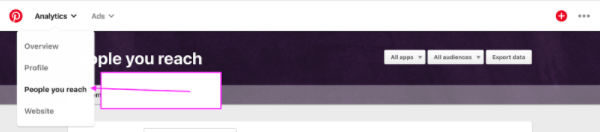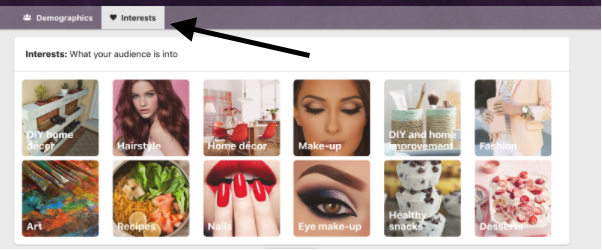Finding relevant content ideas for Pinterest that will boost SEO
There are many ways in which you can discover creative content for Pinterest, but how do you make sure it is relevant to your audience as well as the search engines? The trick is to actually dig into what your audience is searching for and what keywords they are using, and then create your content accordingly. I’ll tell you a few ways you can go about doing this.
The first thing you should think about is to be specific with your boards. This includes the content, the naming and the descriptions of your boards. A niched board is easier to work with than one that has too many crowds to please. You can learn more about how to name your Pinterest boards in “How to optimise Pinterest for SEO”.
Then make sure that you mix up your own content with other content creators. For example, if you are a furniture company you could publish content and link to someone who is a great interior designer. Not only is it good karma, it also shows you are an authority and confident enough to showcase other people. Nobody likes someone who is just talking about themselves. It also opens up for possible future collaborations.
How to find content ideas, terms and keywords
Start typing a few letters of something that defines your industry in the search bar. Let’s continue with the furniture example. When you start typing, Pinterest will give you ideas on what to search for based on what other people look for. These are the boards you should make! Try to play with the words and see what suggestions you get. when you’ve created the boards, go to the profiles suggested in that same search, and repin/like/follow the followers of those profiles. They are likely to enjoy your content too, and maybe even start following you.
This should give you ideas for a while, and once you click on one of those search terms you will get even more search suggestions. It’s a goldmine.
Look at similar profiles and competitor boards. Understand what they are doing well and try to make that better. See how many followers they have and what pins that gets re-pinned. Tap into their community, and go explore.
Check your analytics
Assuming you have a Pinterest Business account and some content and action already, you can get a lot of ideas for content and keywords here. Bare in mind that if you don’t have a lot of action and/or a nisched community, the categories can be quite broad. If you are doing advertising on Pinterest you will have access to more insights, I’ll cover that in another post.
So these are some things you can do within the Pinterest platform, you can go even further using Google Analytics, Google trends, and check search results on other search engines (pretty much the same way that you would do with the search bar within Pinterest).