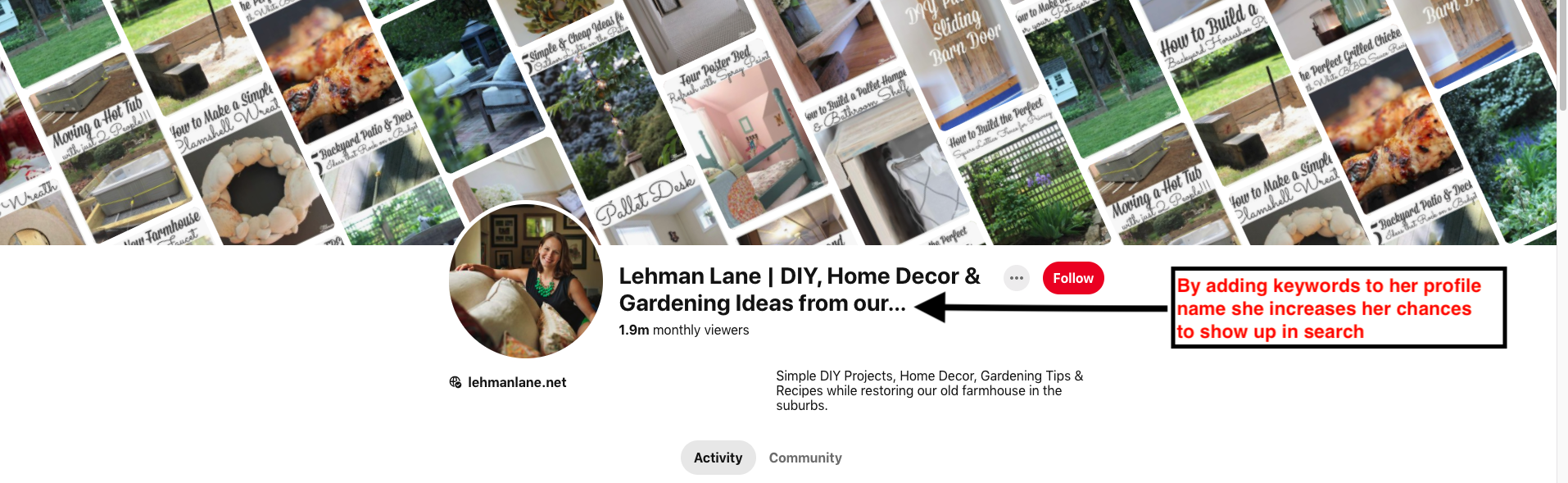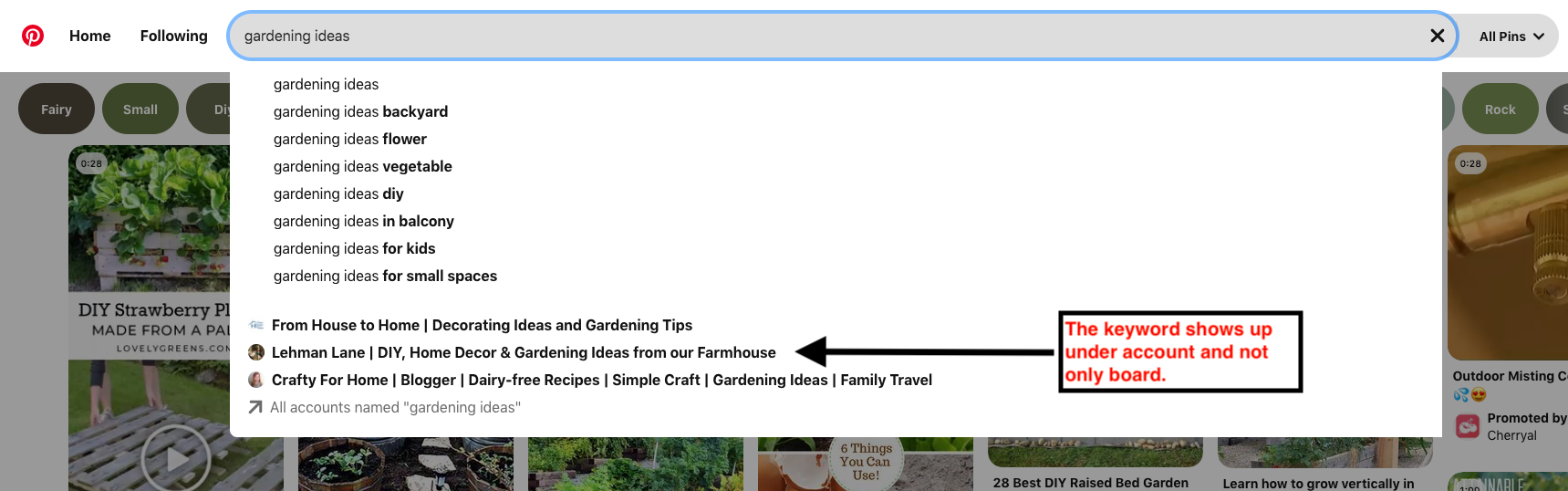How to optimise Pinterest for Search Engines
For some businesses it makes total sense to exist on Pinterest, and due to its visual nature some businesses find it more natural to be there than others. What many people don’t think of, is that Pinterest is a huge search engine, so from a marketing perspective it’s much more than a visual platform. In fact, you can gain much by giving love to your Pinterest strategy and work on those descriptions and titles.
Because it is a search engine, you need to research your keywords well. All titles and descriptions are crawled by Google and other Search engines, so make sure you understand what people are searching for. This will not only help you on Pinterest, but also in search results with other search engines. Pinterest and SEO are best friends.
General tips when optimising your Pinterest Account
Your account is divided into three categories, Profile, boards and pins. They are all important.
Think as your audience, what do they search for and what words do you want to show up on.
Do not write your slogan, company tagline or similar. No one is searching for that, so use the space wisely.
Fill in all possible fields (whatever you do - don’t leave the descriptions empty).
Don’t forget to write a descriptive file name of your image.
The same principles shall be applied when naming boards, pins, titles and descriptions.
All links shall lead to where the specific image exist.
Optimising your Pinterest Profile
When you do a general search on Pinterest the result will cover people, boards, and pins (including products and videos). By getting your profile to show up in the search bar you are ahead of the game.
Make use of your profile name! The space allows for 30 characters, so make them count.
Optimising your Pinterest Boards
Make super specific boards. Instead of one gardening board you divide the category and make each board a niche.
Name your boards as specifically. You have 50 characters, so get some keywords in there.
If one of your boards is dedicated to promoting your blog posts, you would benefit from naming it the overall category of your blogs content. For example, if you have a blog that focuses on food you’ could name the board “Food trends, recipes, hacks for the aspiring chef” and not just “Our blog posts”.
The description allows you to type 500 letters. This is where many people get lazy. Don’t! I’m not saying you have to use the whole space, but get creative with keywords and write a user friendly text. Most people will not read this, but search engines will.
How to optimise your Pinterest Pins
Pins make up the board so make the pin title as specific as your board name.
The title of the pin shall be so good that the viewer can imagine what it is without seeing the image. It should be written from a viewers perspective. You have 30 characters.
You have 50 characters for the description. Here it will be beneficial to write in a way that will convey the viewers to why they should click your link.
Where you are linking is extremely important! It must directly relate to the pin. If you were to link to let’s say your homepage instead, you will end up with angry viewers and high bounce rate. Which search engines are not that happy about.
Now you know what to think about when you optimise your Pinterest content. To learn how to find some of those keywords that you need, as well as how to get relevant ideas for your Pinterest boards move on to read Finding relevant content ideas for Pinterest that will boost SEO.
If you find this extremely boring, or just don’t have time reach out and let me know. I love optimising Pinterest accounts!